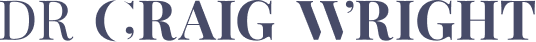Section 1: Generate Private key
Step 1.1: Enter a passphrase.Passphrase:Step 1.2: Generate private key from passphrase using SHA256 algorithm.
This is reversible back to the passphrase.SHA256 Private Key of Passphrase: (k)
4bdd6f1716f6cf719de5df535bf518e55a29c721bbb00e612193410784f303ae
Section 2: Encode Private Key
Step 2.1: Prepend the SHA256 private key with the version number , “
80
“.Step 2.2: Append the SHA256 private key with the compression flag, “
01
“.Step 2.3: Calculate and append the SHA256 private key with its checksum at the end, “
8989C3A0
“.Structured Private Key:
80
4bdd6f1716f6cf719de5df535bf518e55a29c721bbb00e612193410784f303ae
01
8989C3A0
Step 2.4: Encode this structured private key with Base58 for easier readbility.
This is reversible back to the structured private key.
This is the final private key.Base58 Encoded Structured Private Key:
KymBY82URwoSUqVt145USaSDCpVwWvWQ1kUKpo32pA2ynjN7sNBR
Section 3: Plot the Private Key
Step 3.1 Multiply the SHA256 private key of Passphrase (k) by the eliptic curve generator point.
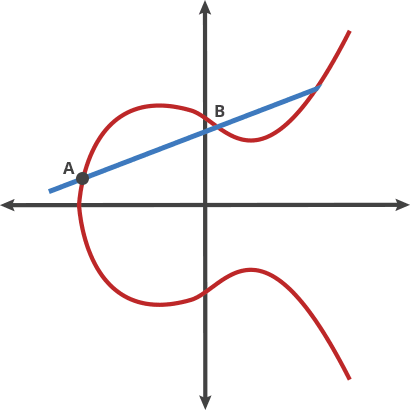
kpub =
4bdd6f1716f6cf719de5df535bf518e55a29c721bbb00e612193410784f303ae
*Step 3.2 Where the private key is charted on the eliptic curve, this has an x and y coordinate.x =
29473571c6789d024260469cf77754a2bb3f02a3eae3129013ec9c52c659fc72
y =
7824e614825643aecfb47381c260756a48072a39dde615b43dcd1e293c9b8f8b
Section 4: Generate the Public Key
Step 4.1 Get the parity of the y coordinate.
(An even parity is 02 and an odd parity is 03)y:
7824e614825643aecfb47381c260756a48072a39dde615b43dcd1e293c9b8f8b
is ODD.ODD Parity of y:
03
Step 4.2 Prepend the parity of y to the x coordinate for the full public key representation.Full Public Key Representation:
03 29473571c6789d024260469cf77754a2bb3f02a3eae3129013ec9c52c659fc72
Step 4.3 Apply SHA256 to the full public key representation.Step 4.4 Then apply RIPEMD160 to the output of step 4.3 to create the hashed public key.Hashed Public Key:
7b9a96441485e1b6025909e3db4b63eadb9e5f1a
Section 5: Encode the Public Key
Step 5.1 Prepend the hashed public key with the version number, 00.
(Different to the version number in step 2.1)Step 5.2 Calculate and append the hashed public key with its checksum at the end, AE575BB9.
(Same as step 2.3)Structured Public Key:
00 7b9a96441485e1b6025909e3db4b63eadb9e5f1a AE575BB9
Step 5.3 Encode this hashed public key with Base58 for easier readbility.
This is reversible back to the structured public key.
This is the final public key.Base58 Encoded Hashed Public Key:
1CGZJVDn5rRwiHhQb98eZFf3mJPnwEf5nx